To delete a user group, start the administrator, select the relevant user group in the navigation on the left and click on ‘Delete’ in the toolbar, e.g.
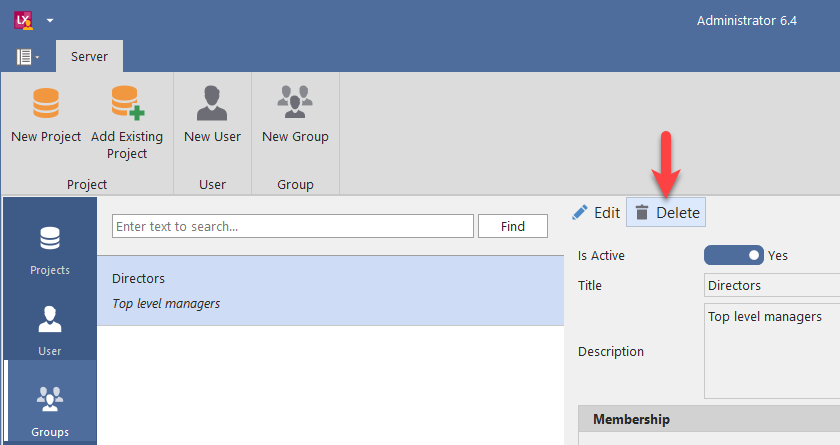
A control prompt is displayed to prevent accidental deletion.

After your confirmation, the group will be deleted from the system.